1.4.7. Excel Import
Imports data from an Excel file and saves it to the database.
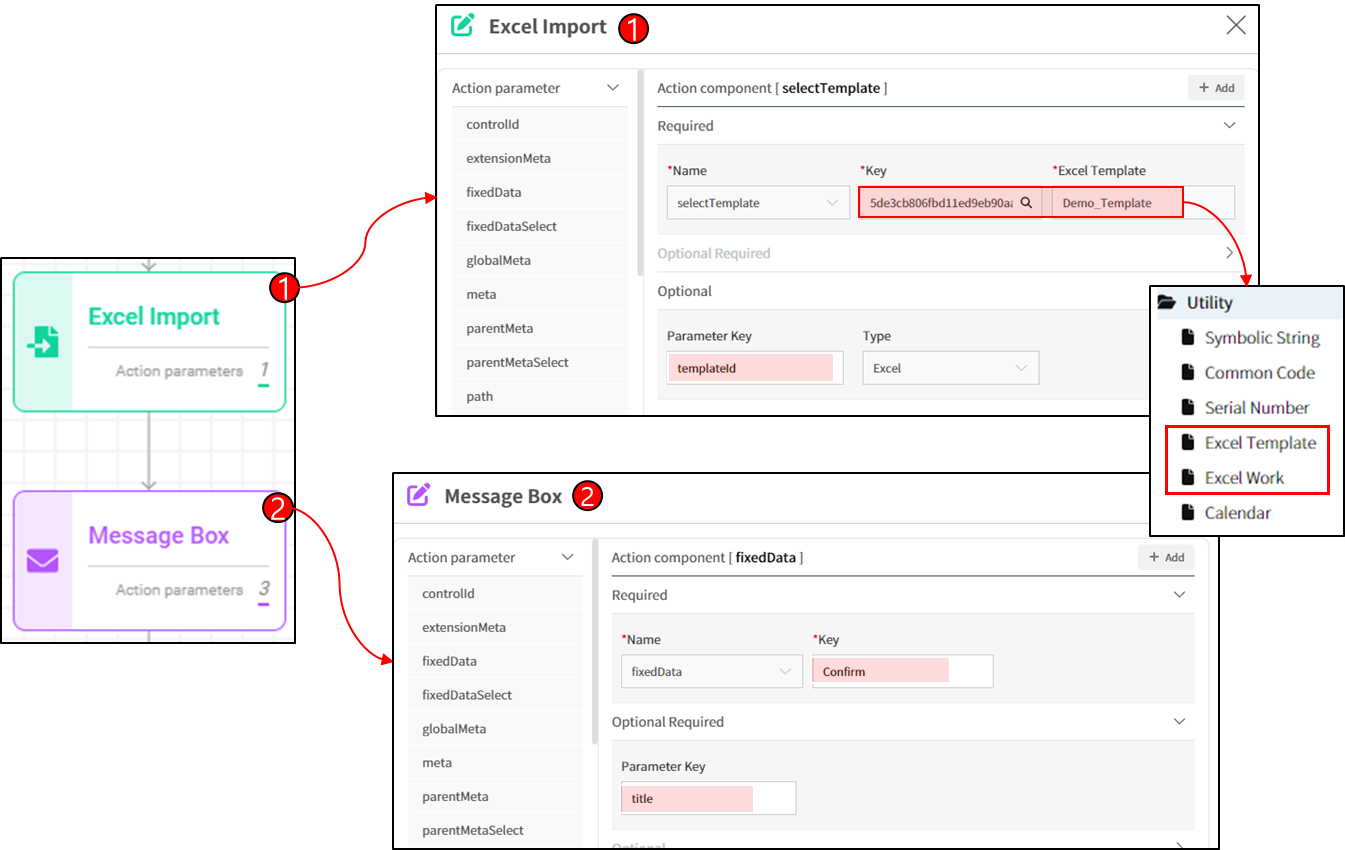
- How-To
- Create a button for uploading Excel files and register a Click Service for it.
- Create an Excel Import Action for the registered Service, and select the
selectTemplate Action parameter. Choose the template to use for import from the configuredExcel Templates.
(*Refer to Chapter 4. Data Modeling 🡪 3. Utility 🡪 3.4. Excel Template, 3.5. Excel Work for Template creation configuration*) - In the Optional section, set the Parameter Key to
templateId. - When Excel Import is executed, add a
Confirm Message Boxto allow the user to confirm before proceeding. Set the Key value for the Message Box Action arbitrarily, and set the Parameter Key to the fixed valuescontent,title,Yes, andNo.