1.5.3. Search
This action is used to search data based on the value entered in the search box.
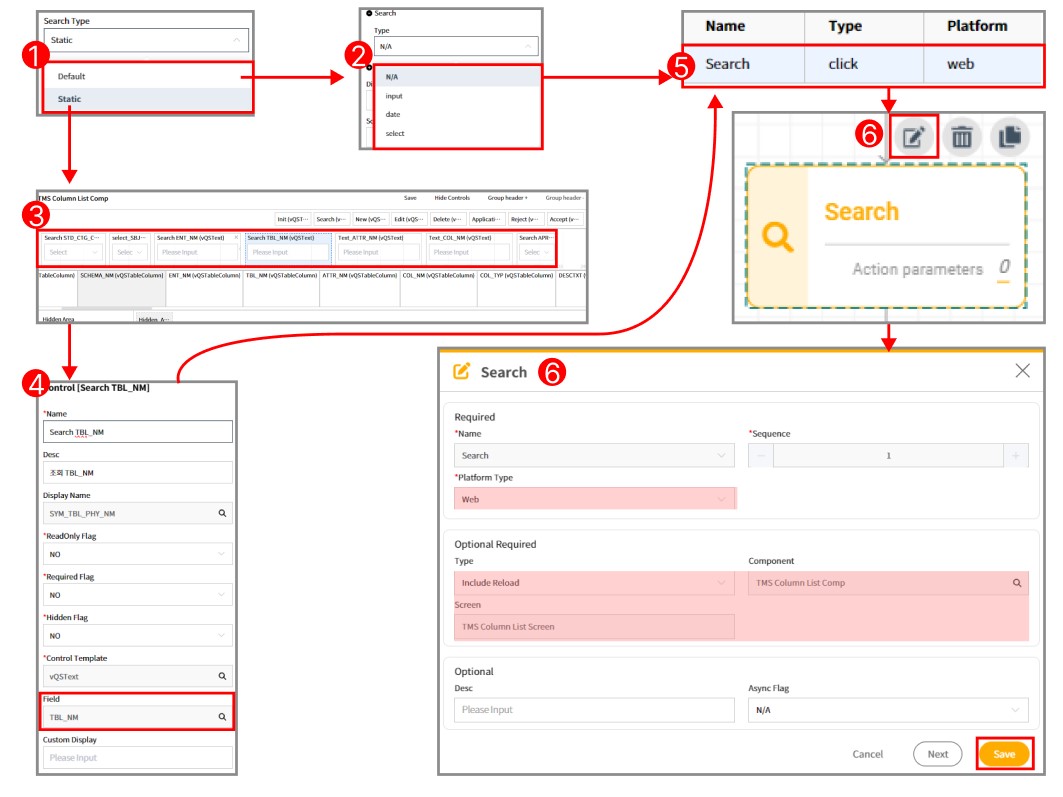
- How-To
- Set the
Search Typein theComponent Attribute. - Choose one of Default for
Search Typein theComponent Attributeand input, date, or select in theControl Attribute. - Set the Business Object's Field in the Attribute of the added search Control.
- Add a button to the screen to execute the search and register a Click Service.
- Select Search in the Action Designer and place it on the Action Canvas. Choose the
Platform Type. SelectInclude Reloadfor Type and choose the target Control for the search. - Click
Saveto save the configured settings. - Set the
Search Typeto Static in the Component Attribute, and add the Text or SelectBox to the Component in the Component Detail for search. - Choose the Business Object's Field to be used for the search in the Attribute of the added Control for search. The rest is the same as steps 6 and 7 above.