Alert
This action displays an alert message on the screen. Typically, a condition is set beforehand to use it only when appropriate. For example, it can be used to change the alert type to Success or Error based on the return value of an Integration Object.
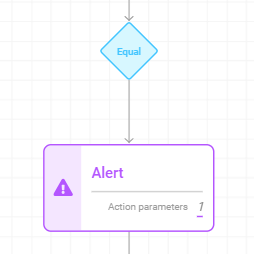
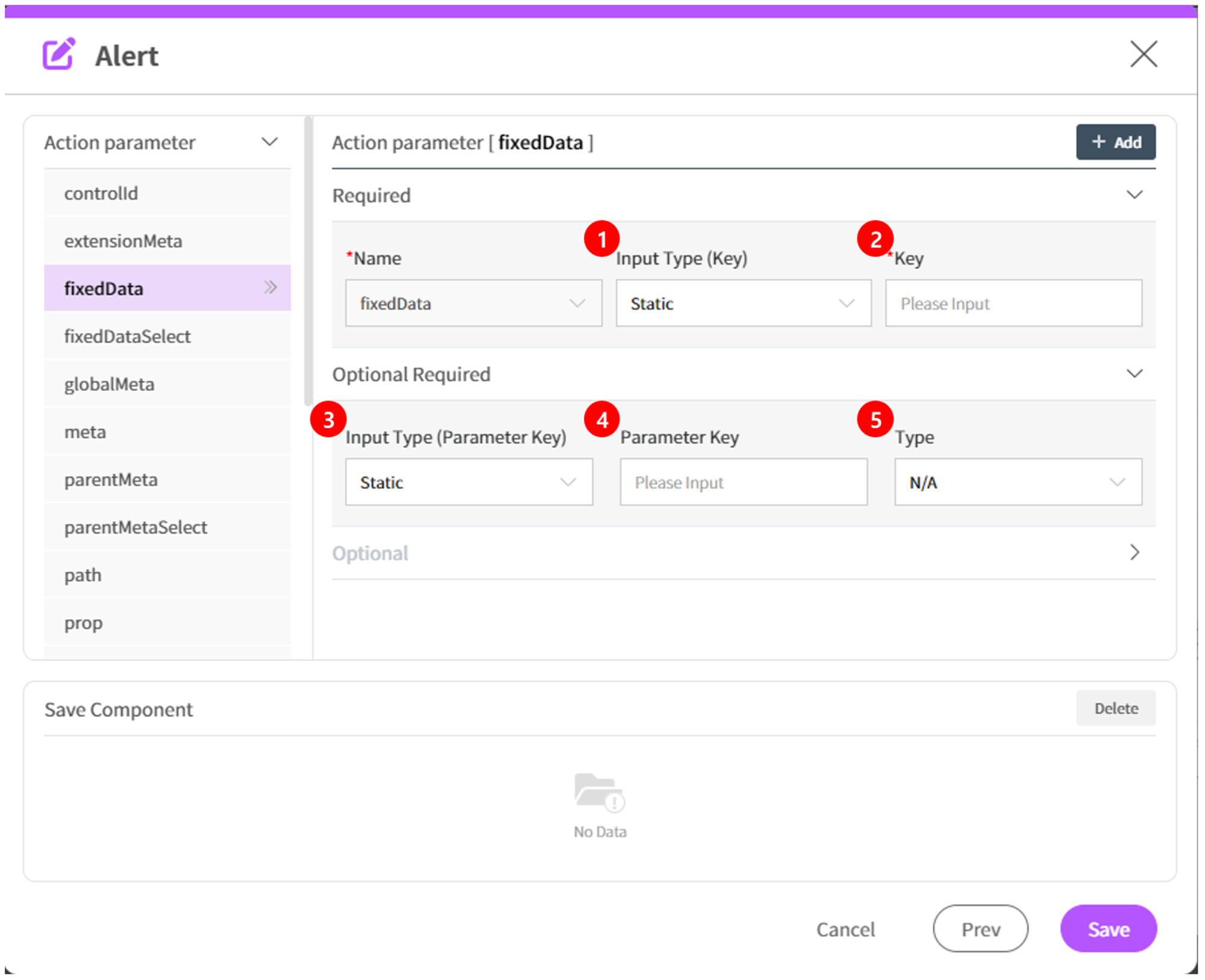
Available Input Type (key) options (Default: Static)
- Static: The key field input value is managed as text.
- Symbolic: The input value is in symbolic string form. When Symbolic is selected, the key input field changes to a search field, and the symbolic string lookup screen is called to enter the key. After input, the symbolic string code value is displayed in the key input field.
The alert message can be composed using the configured key.
Available Input Type (Parameter Key) options (Default: Static)
- Static: The parameter key field input value is managed as text.
- Symbolic: The input value is in symbolic string form. When Symbolic is selected, the parameter key input field changes to a search field, and the symbolic string lookup screen is called to enter the key. After input, the symbolic string code value is displayed in the parameter key field.
The value registered in the parameter key may appear in different positions within the message composition area.
The background color of the alert box can be changed.
- N/A: Gray
- Success: Green
- Warning: Yellow
- Error: Red
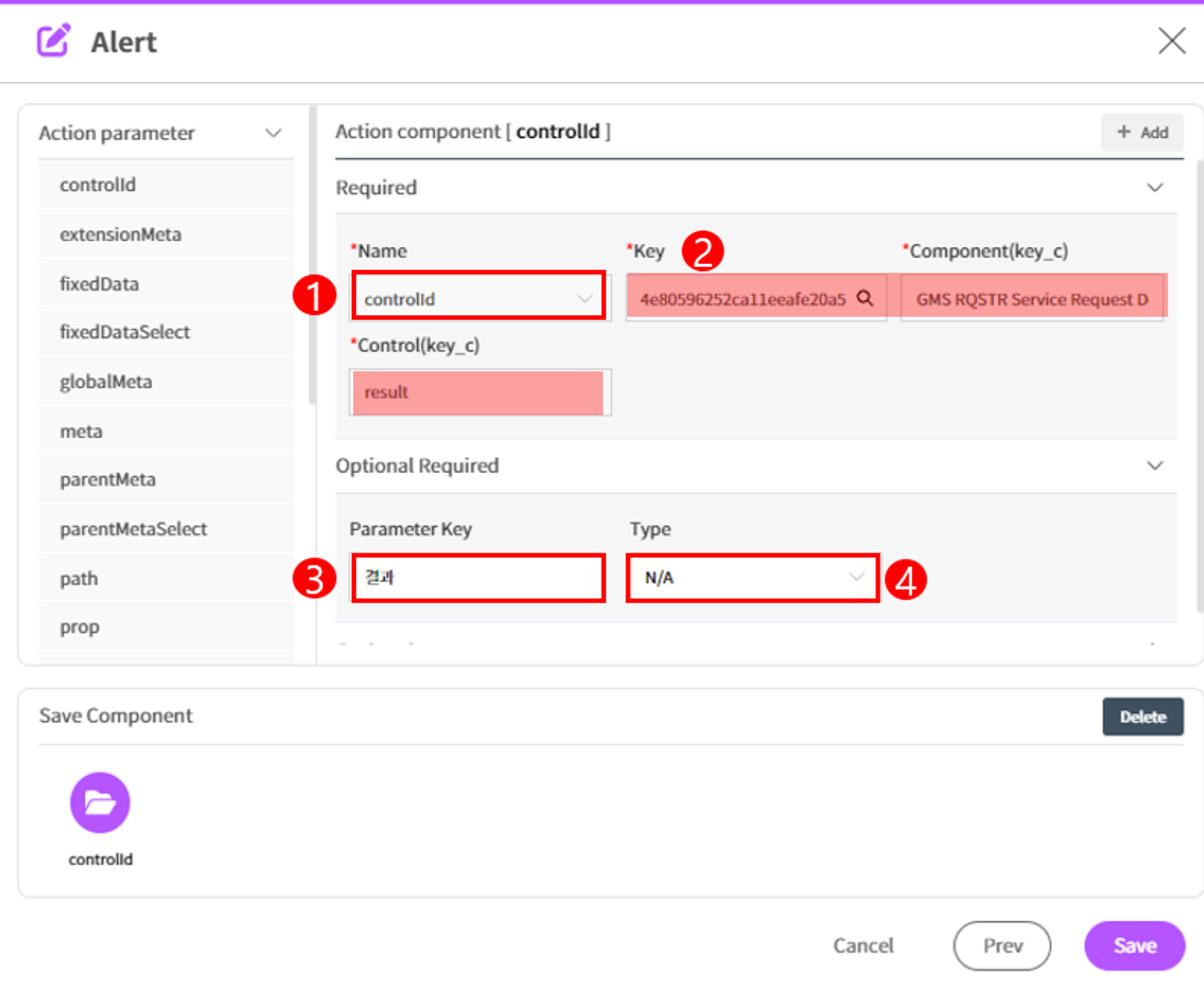
- Available parameter types: fixedData, ControlId, prop, meta, urlParam
- The alert message can be composed using the configured key.
- The value registered in the parameter key may appear in different positions within the message composition area.
- The background color of the alert box can be changed.
- N/A: Gray
- Success: Green
- Warning: Yellow
- Error: Red
