Load
This is an essential service for displaying data, triggered by an event when the component loads in the browser. By setting additional actions, you can configure attributes such as making controls read-only or hidden.
Action Design Example: Data Retrieval and Data Transmission
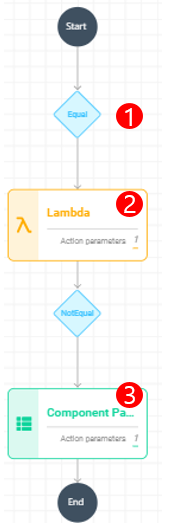
- Check Action: Validation Check.
- Lambda Action: Action to Process Actual Data with Lambda (Load)
- Component-Interface: It is mainly set in the component that is frequently called. It is used to set the state or value of the called component based on the parameter value or attributes of the source component (sub-controls are also possible).
Main Action Example: Lambda Action
[Image1. Load Action lambda Screen]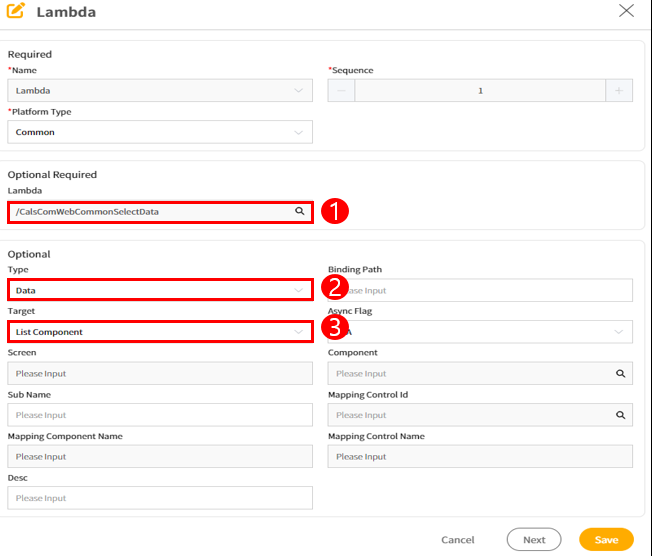
- Lambda: Select
/CalsComWebCommonSelectData. - Type: Select
Datafor Type. - Target: It sets the format of the data retrieved by the component. Data retrieved in multiple records is set as a
List Component, and data retrieved in a single record is set as aForm Component.
[Image2. Parameter Parameter for the URL Path to Retrieve Data in the Target Component] 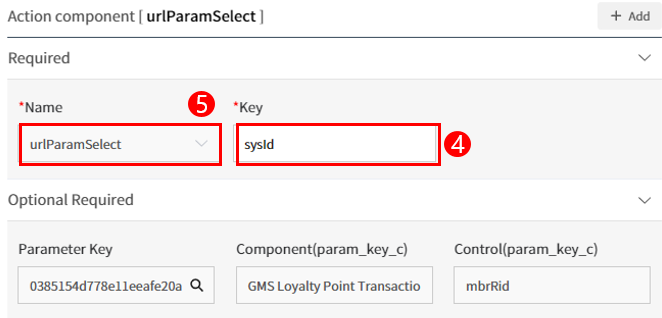
- The ControlId Parameter Value Set in the
Navigation Actionof theSource ComponentCalling the Target Component (Navigation Actions: Show Popup, page, right panel, bottom panel). - urlParamSelect: The
urlParamrefers to the parameter key value passed in theNavigation Action, and theurlParamSelectparameter is used when you want to retrieve data with the same parameter key value as the one set in the Optional Required field, by comparing it to the parameter key value.
[Image3. Data search parameters of components connected to Tab Component] 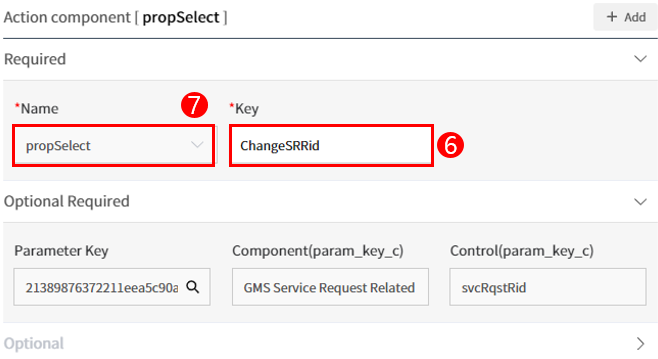
- In the parent Component Load Service, the Component Parameter Action is used to set the Paremeter Key value configured by Propname.
- When you want to retrieve data with the same parameter key value as the one set in the Optional Required field by comparing it to the parameter key value set in Prop, you use the
propSelectparameter.
- Frequently Uses Actions
- Component Parameter: It is set to change atrributes of the called Component or sub-control based on the data or attributes of the calling Component when the called Component is loaded
- Control Parameter: It is set to change the attributes and values of other related Controls based on the Value of a Control when the Component is loaded.