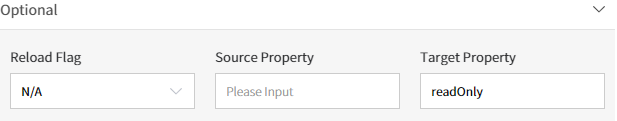row-click
Row-click is the event triggered when a row in the grid is clicked with the mouse. This event occurs only in the Web Platform Type.
Action Design Example: When a row in the List Component is clicked (rowClick), it activates a previously deactivated button.
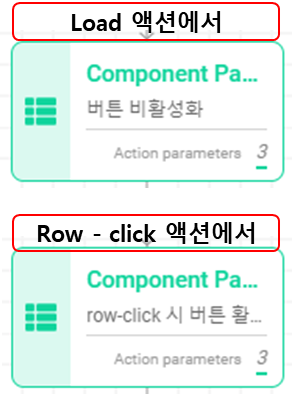
Main Action Example: Load and Row-click Component-Interface
- To change the
active stateof the button, selectmetaSelectfor theTarget Typeand set theSource TypetofixedData.
[Image1. Component-Interface -> Required Part: Load, or Row-Click]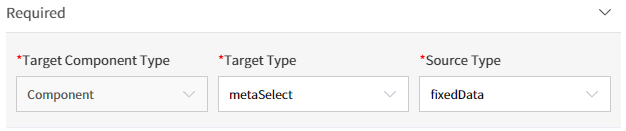 2. Search for and select the component that has the
2. Search for and select the component that has the Button Control whose activation state you want to change in Target Component ID.
Target Value is the previously set metaSelect. Choose the button control of the Target Component whose activation state you want to change as the Action Parameter of metaSelect.
Source Value is fixedData as previously mentioned. Set it to Yes for the Component's loading state(which is disabled) and No for the row-click event to activate it.
[Image2. Component-Interface -> Optional Required Part]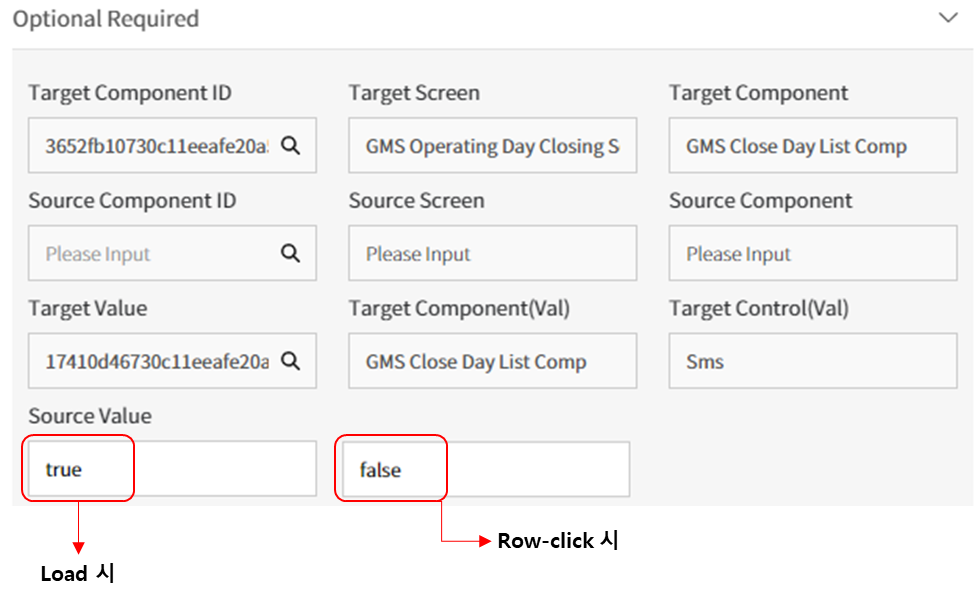
- Lastly, specify
readOnlyamong the Control properties to adjust the activation based on thetrueorfalsevalue provided by theSource Value.
[Image3. Component-Interface -> Optional Part]