row-inline-save
This event occurs when the New or Edit Mode is active in the List Component and the Save Button is clicked. While the Save Button is not available in List format, the Save function in Inline Edit can be used. The Click Event occurs only in the Web platform type.
To edit existing content or register new content in Inline Edit, you register the row-inline-save event in the Service and add actions to the registered Service when the Save Button is clicked.
Main Action Example:
[Image1. Save Lambda Part]
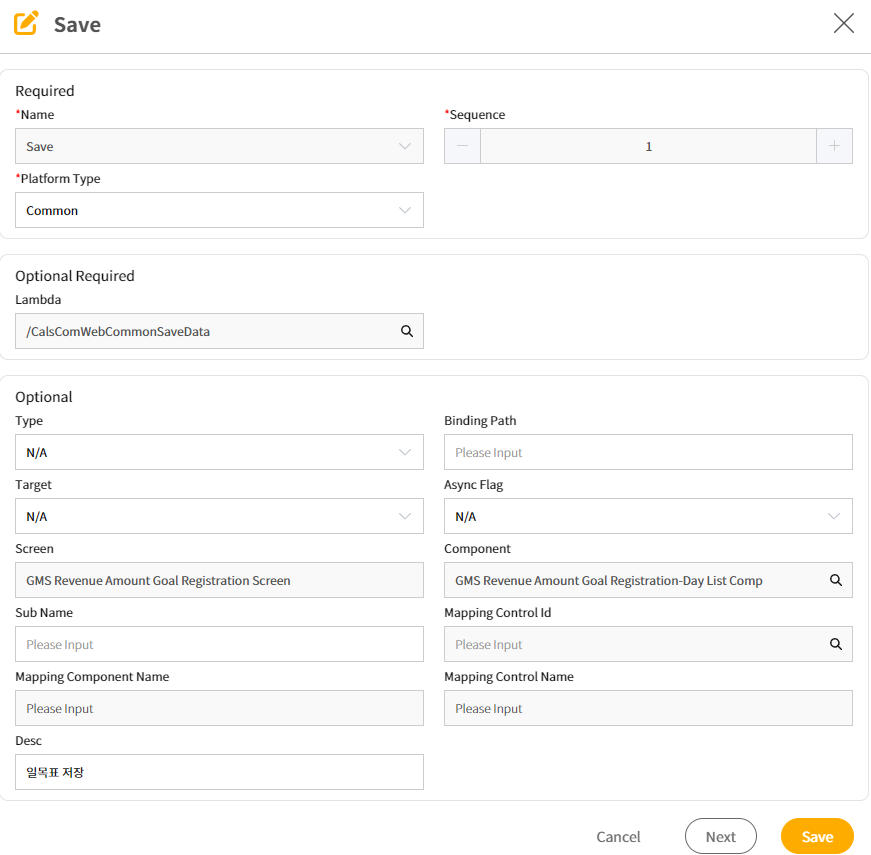
- Choose
Save Lambdafor the action of saving, and selectList Componentfor the Component.
TIP
When saving in Inline Edit, there is no need to pass SYS_ID as a parameter. Reload is also automatically executed after saving.