DB Initial Setting
When requesting an application or tenant creation from the TA team, specify the desired database model. Once the process is complete, obtain the following information:
- Tenant Information: Tenant Code, Tenant Name
- Silo Model Specifics: Host, Port, Schema Name, User ID, Password, Engine Type (for separated databases)
After the application and tenant are created, DB Isolation Setting is mandatory for Bridge and Silo models.
DANGER
DB Initial Setting is an initial setup that must be completed after a new tenant is created and before any further configuration is performed. The DB settings for Silo and Bridge models manage system-related DB connections, which are separate from the DB connections used by Studio users when connecting to BO (Business Object). After the initial DB setup, you must separately configure the mapping of the tables’ data sources or schemas.
Silo
The Silo model isolates tenant data into separate databases. Follow these steps for configuration:
Data Source Registration
Navigate to Physical Layer > Data Source in App environment.
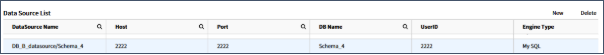
Register data sources for both the Sandbox and Production databases using the information provided by the TA team. Use environment variables configured in System Admin > Environment to specify the host information.
Tenant DB Setting
Navigate to Application Setting > Tenant DB Setting in the App environment. Save the configuration for both the Sandbox Target DB (for the Sandbox tenant) and the Production Target DB (for the production environment tenant).
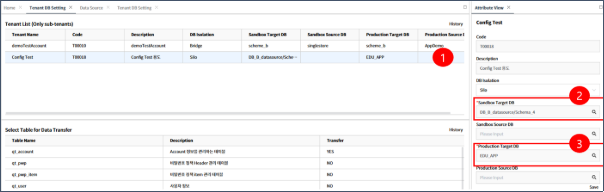
- Open Attribute View for the selected tenant to configure Target DB.
- Sandbox Target DB: Select the data source registered in Data Source Registration, reflecting the actual Sandbox environment.
- Production Target DB: Select the data source registered in Data Source Registration, reflecting the actual production environment. (If configured via environment settings, it will match the Sandbox Target DB.)
Provisioning
After configuration in the App environment, complete provisioning in both the Sandbox and Production environments.
Although configuration is performed in the App environment, the actual integration and data migration occur in the Sandbox environment. Therefore, provisioning must be completed for the Production environment as well.
Tenant DB Connection
Navigate to Tenant Setting > Tenant DB Setting in the Sandbox environment.
INFO
Tenant Setting in the Sandbox environment is accessible only via an administrator account.
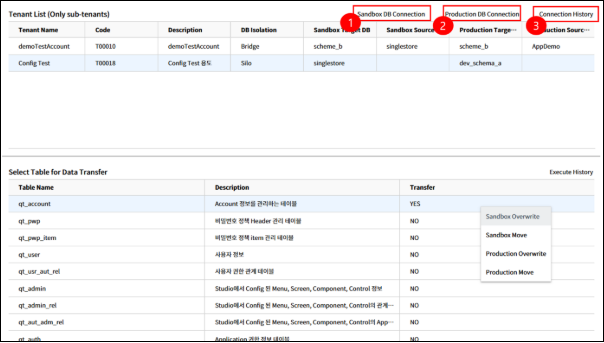
Sandbox DB Connection: Assign the Sandbox Target DB (data source information) to the tenant’s DB settings. When successfully connected, the details will be recorded in the Connection History ③.
Production DB Connection: Assign the Production Target DB (data source information) to the tenant’s DB settings. When successfully connected, the details will be recorded in the Connection History ③.
Use the Connection History to check the connection status for both the Sandbox and Production environments.
DANGER
Ensure that the Sandbox DB connection is fully functional before proceeding with the Production DB connection.
Bridge
In the Bridge model, tenants are set up by separating schemas within the default application database. Unlike the Silo model, you do not need to create a data source when setting up the Tenant DB.
TIP
If you need to deploy Tenant A in Schema 1 and Tenant B in Schema 2 across different databases (instead of within the default DB schema), use the Silo configuration instead.
Tenant DB Setting
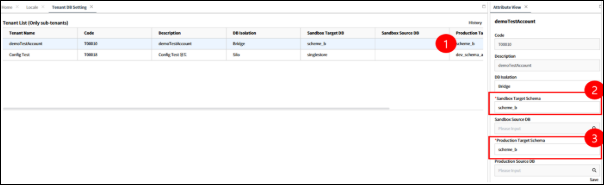
- Open Attribute View for the selected tenant to configure Target DB.
- Sandbox Target Schema: Specify the schema used by the tenant in the Sandbox environment.
- Production Target Schema: Specify the schema used by the tenant in the Production environment.
Provisioning
After completing the configuration in the App environment, complete provisioning in both the Sandbox and Production environments. Although configuration is done in the App environment, actual integration and data migration occur in the Sandbox environment. Therefore, provisioning must also be completed for Production.
Tenant DB Connection
Navigate to Tenant Setting > Tenant DB Setting in the Sandbox environment.
INFO
Tenant Setting in the Sandbox environment is accessible only via an administrator account.
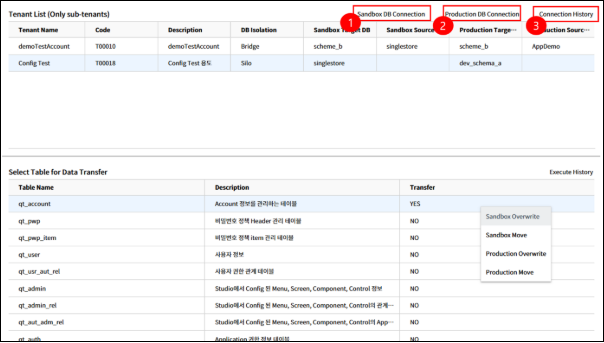
Sandbox DB Connection: Assign the Sandbox Target Schema (schema information) to the tenant’s DB settings. When successfully connected, the details will be added to the Connection History ③.
Production DB Connection: Assign the Production Target Schema (schema information) to the tenant’s DB settings. When successfully connected, the details will also be added to the Connection History ③.
Use the Connection History to verify that connections have been properly registered for both the Sandbox and Production environments.
DANGER
Ensure that the Sandbox DB connection is fully functional before proceeding with the Production DB connection.
Pool
The Pool model is the default configuration in CALS Platz and does not require any additional setup. In this model, system-related data for multiple tenants is stored based on the Tenant ID using the default settings provided during tenant creation.