User and Role Management
Role Management
Service usage control for each user is possible using permissions in the Application. The parts that can be controlled by permissions are menus, screens, components, and controls. If a user does not have any assigned permissions, they cannot access any services, so at least one permission must be assigned when creating a new user for login to be possible.
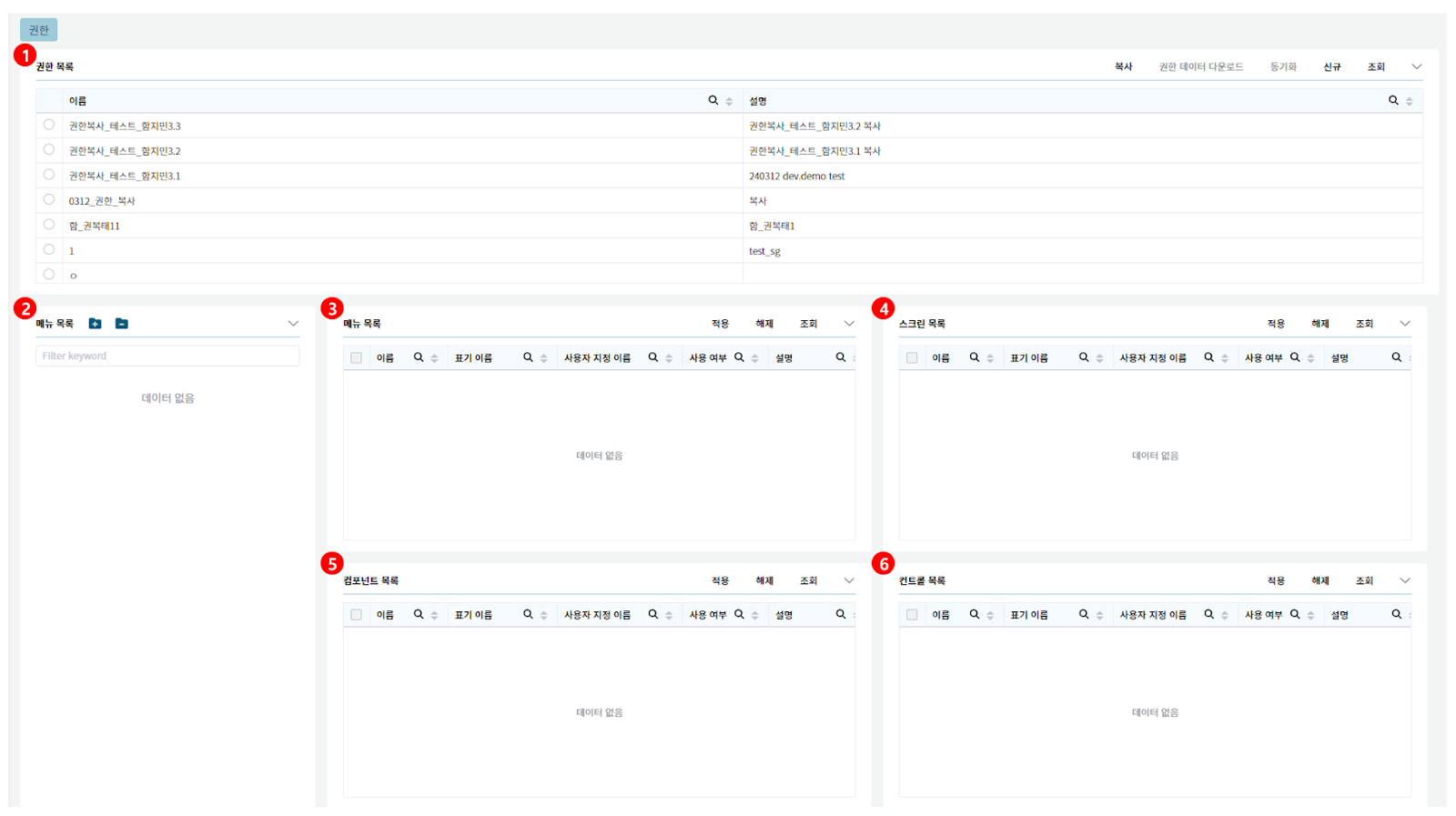
- Permission List: List of permissions created in the logged-in Application.
- Copy: Opens a popup screen for copying existing permissions.
- Download Permission Data: Allows downloading of the registered permission list.
- Synchronize: Function for mapping the screen list (menu, screen, component, control) registered in Studio to new permissions. Selecting
Synchronizedisplays the menu list of the logged-in Application in the menu list below. - New: Opens a popup screen for creating new permissions when
Newis selected. - Refresh: Re-queries the permission list when
Refreshis selected.
- Menu List: Displays the menu list of the logged-in Application in a hierarchical structure.
- Submenu List: Displays the submenu of the selected menu from the left menu list in list format.
- Screen List: Displays the screens belonging to the selected menu from the menu list in list format.
- Component List: Displays the components belonging to the selected screen from the screen list in list format.
- Control List: Displays the controls belonging to the selected component from the component list in list format.
- How-To Create
- Select the
Permissionsmenu in the Application's System Administrator. - Click the
Newbutton in thePermission List, enter the name and description of the permission to be created in the screen that appears, and then save. - Select the permission created in step 2 from the
Permission Listand selectSynchronizeto load the menu list. - Select the menu to which you want to apply the newly created permission from the
Menu List, and use theApplyandRemovebuttons in the upper right corner to grant permissions.
The same process applies for granting permissions at the screen, component, and control levels.