1.2. User Extension Meta
This is a menu that defines application information, account and user information, etc. for use in CALS. For example, when calling a Popup Component, if the logged in user's department name should be automatically applied as a search condition, the user's department information can be defined and used in the User Extension Meta. Additionally, you can check which key the meta information you want to use is defined with. 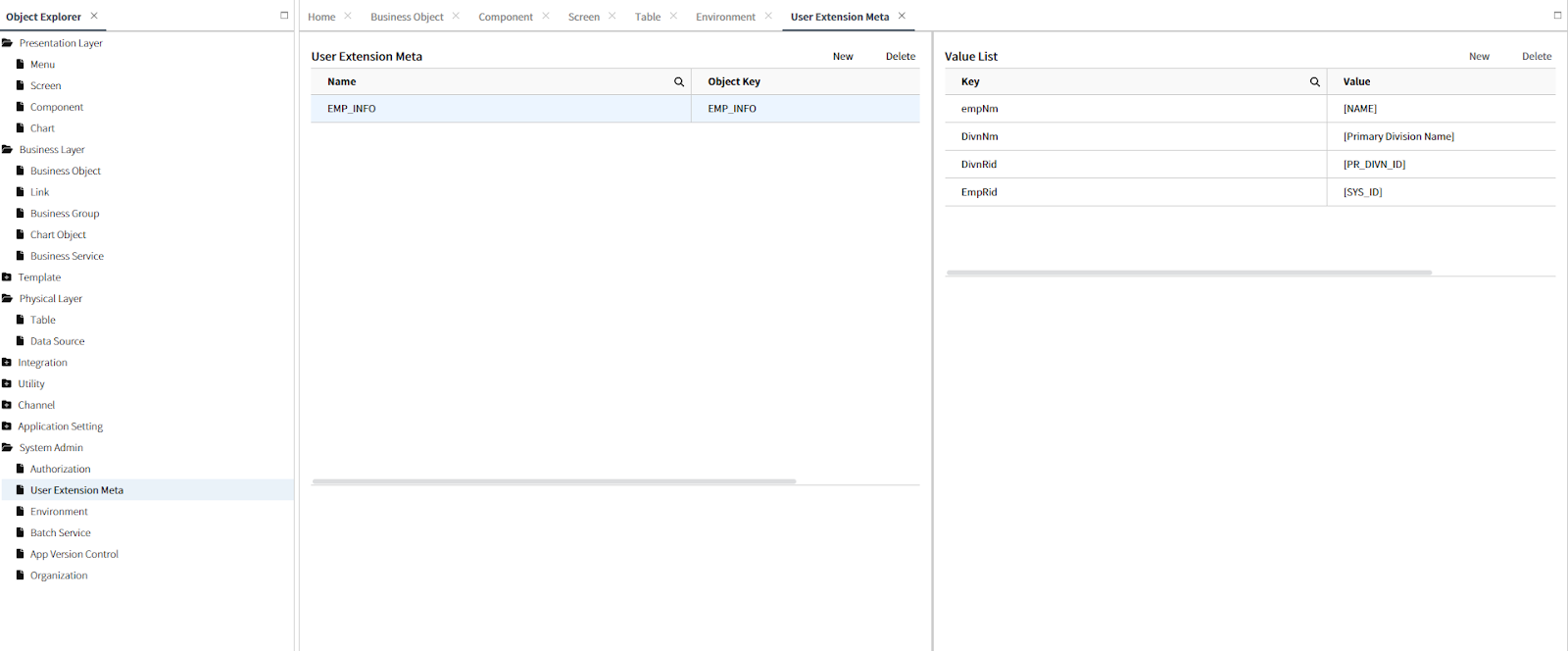
- How-To Create (Type: BoField)
- Select the
User Extension Metamenu under Object's Explorer'sSystem Admin. - Click on
Newin theUser Extension Metato enter the required information. Among the input items, you can set the Type toStatic,BoField, orClient, and usually selectBoFieldto change the value based on the search criteria of the Data. Choose the Business Object.
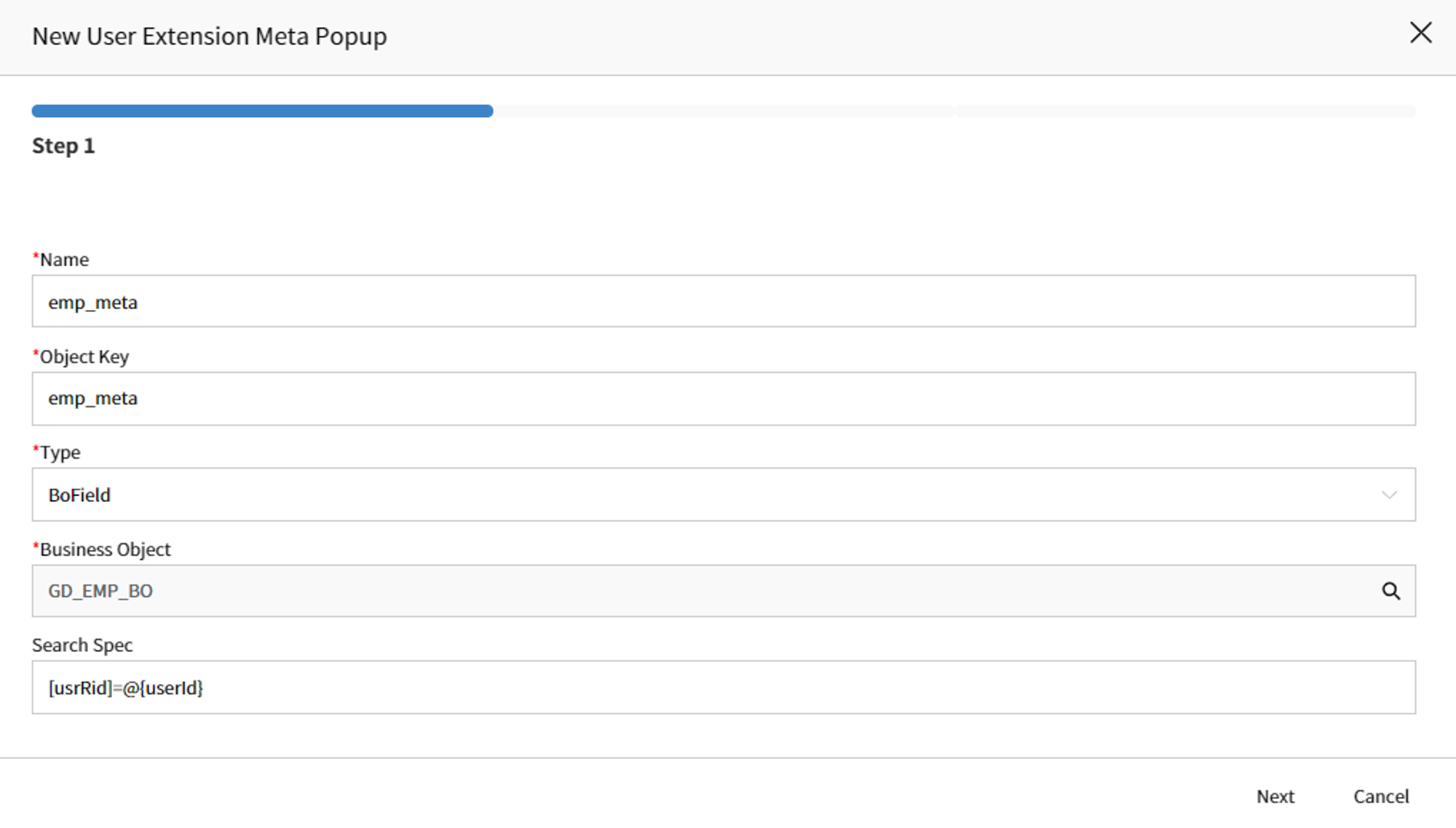
Note1
If you select Bofield as the type, the input areas for Business Object and Search Spec below become active.
Note2
You can use GlobalMeta @{applicationId}, @{accountId}, @{userId}, etc. in the Search Spec to set search criteria. It is mainly used to search for information such as the department name and department ID of the logged-in user by adding the sysId (@{userId}) of the user in the employee table as a search condition.
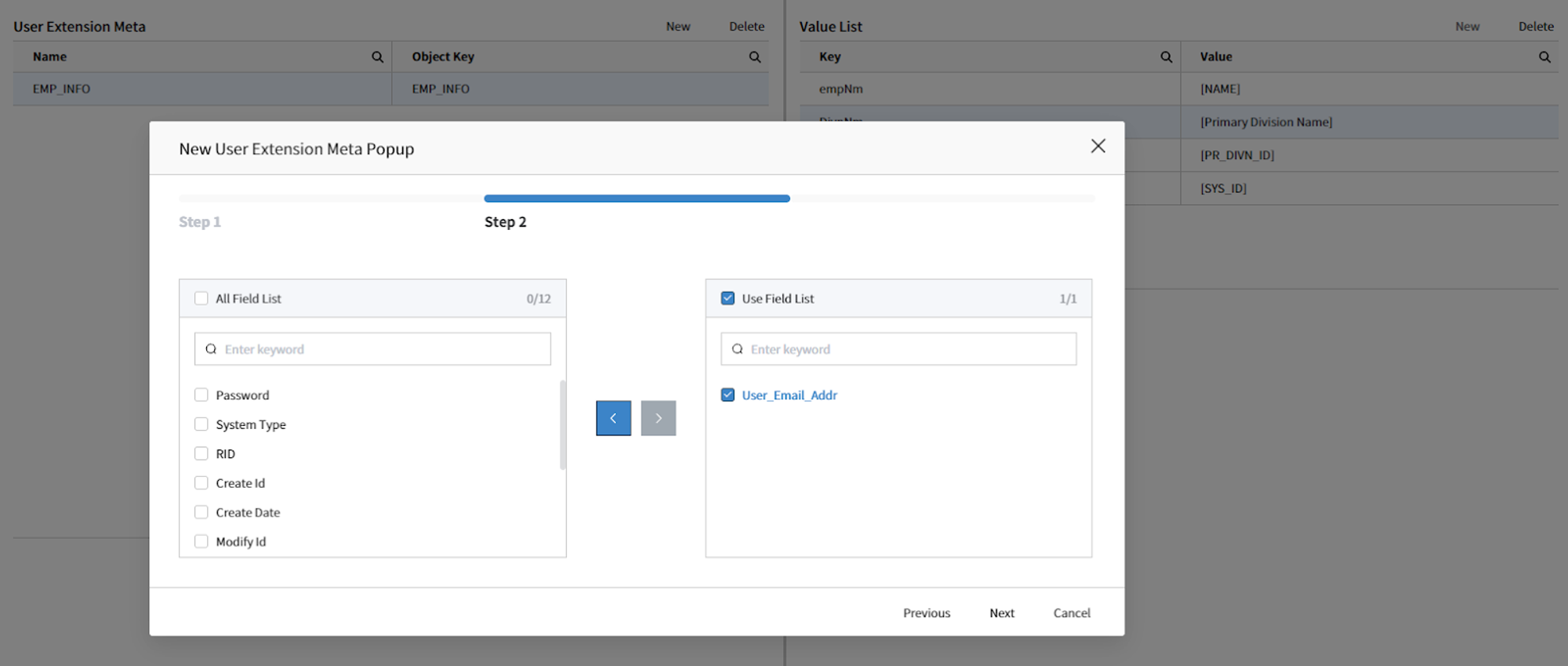
- Select the Field of the chosen Business Object.
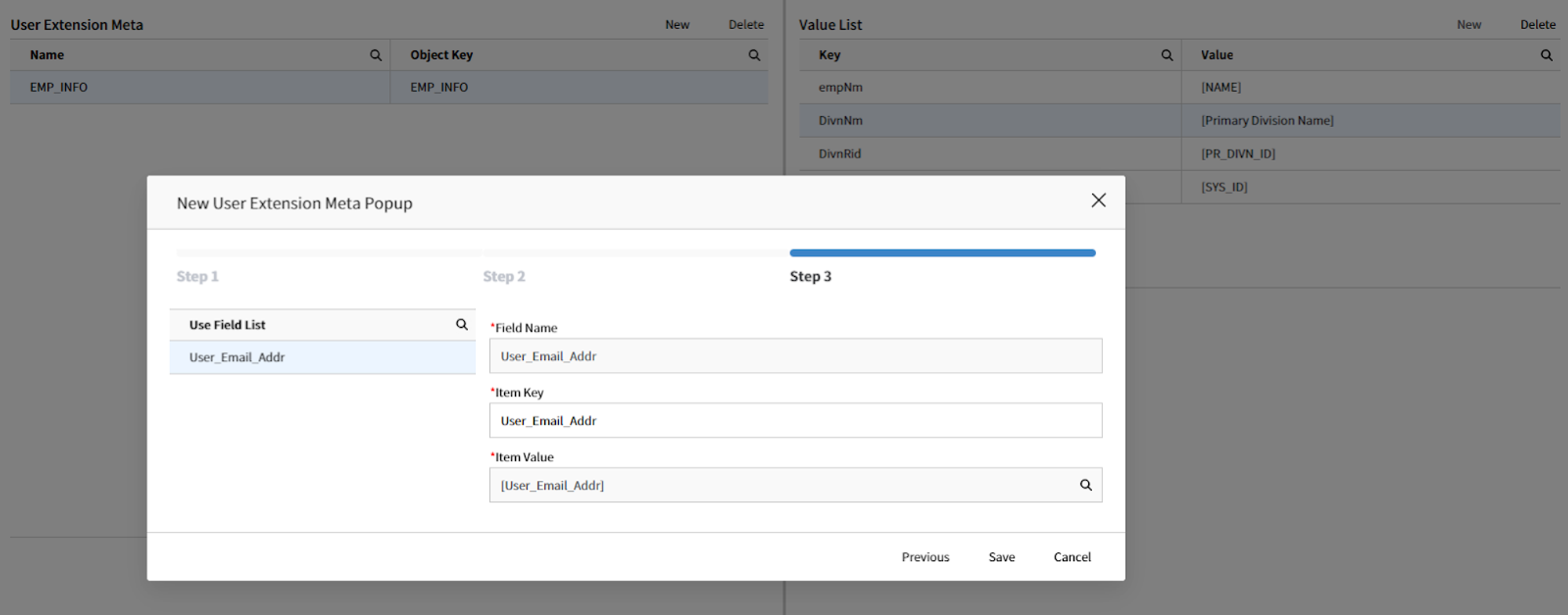
- Double click on the selected Field of the Business Object to automatically enter the settings, verify the input, and save. This input value is the Value List of the Screen. It is automatically registered and used without being directly registered as new.
Caution
※ To address performance issues, the registration of User Extension Meta is limited to 5, but the Client Type is excluded from the number limit.
- How-To Create (Type: Client)
- Select the User Extension Meta menu under Object Explorer's "System Admin".
- Click on
Newin theUser Extension Metato enter the required information. Among the input items, you can set the Type toStatic,BoField, orClient.
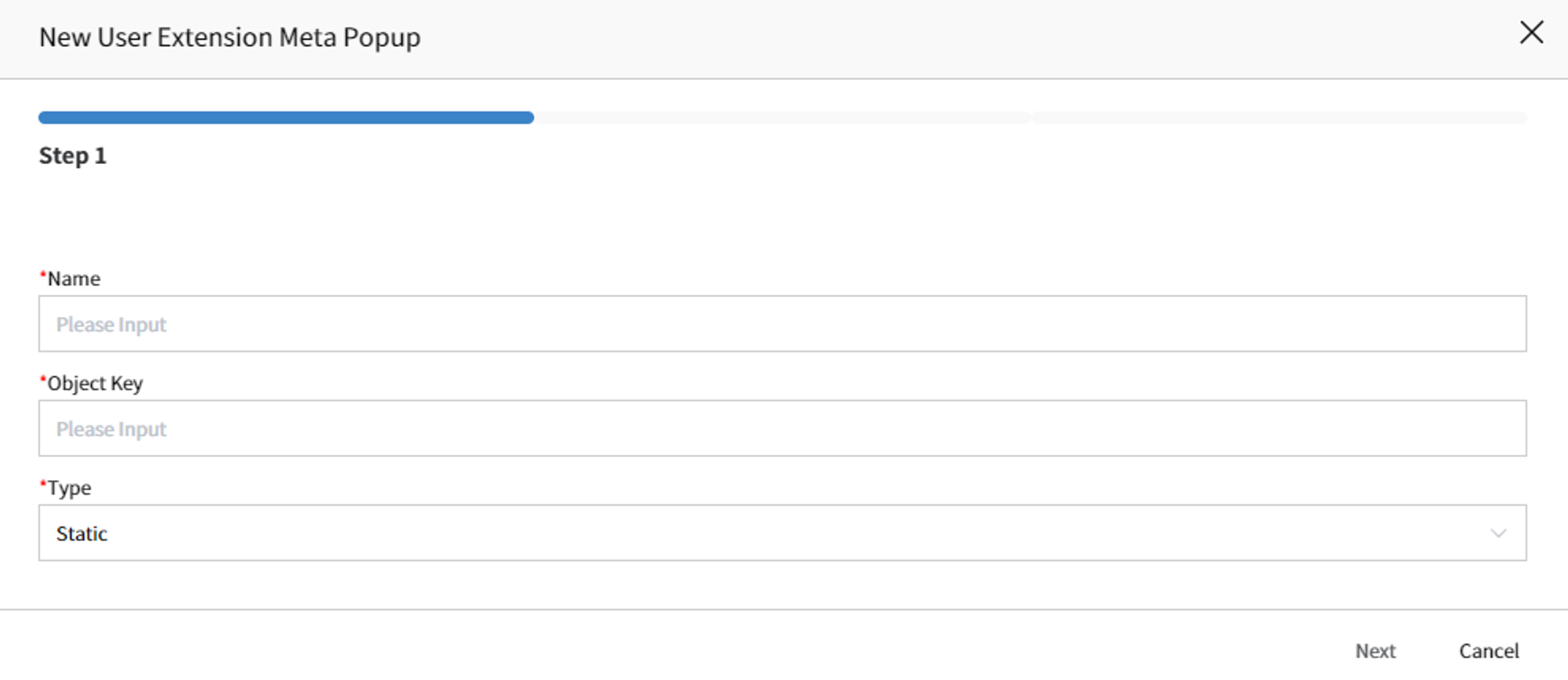
- Item Key includes four types:
Access Token,Identity Pool Id,User Id,Lang. Choose the desired type, save, and use it.
- Access Token: Access Token of the logged-in user
- Identity Pool: Identity Pool Id of the logged-in user
- User Id: Id of the logged-in user
- Lang: Language information of the calling page
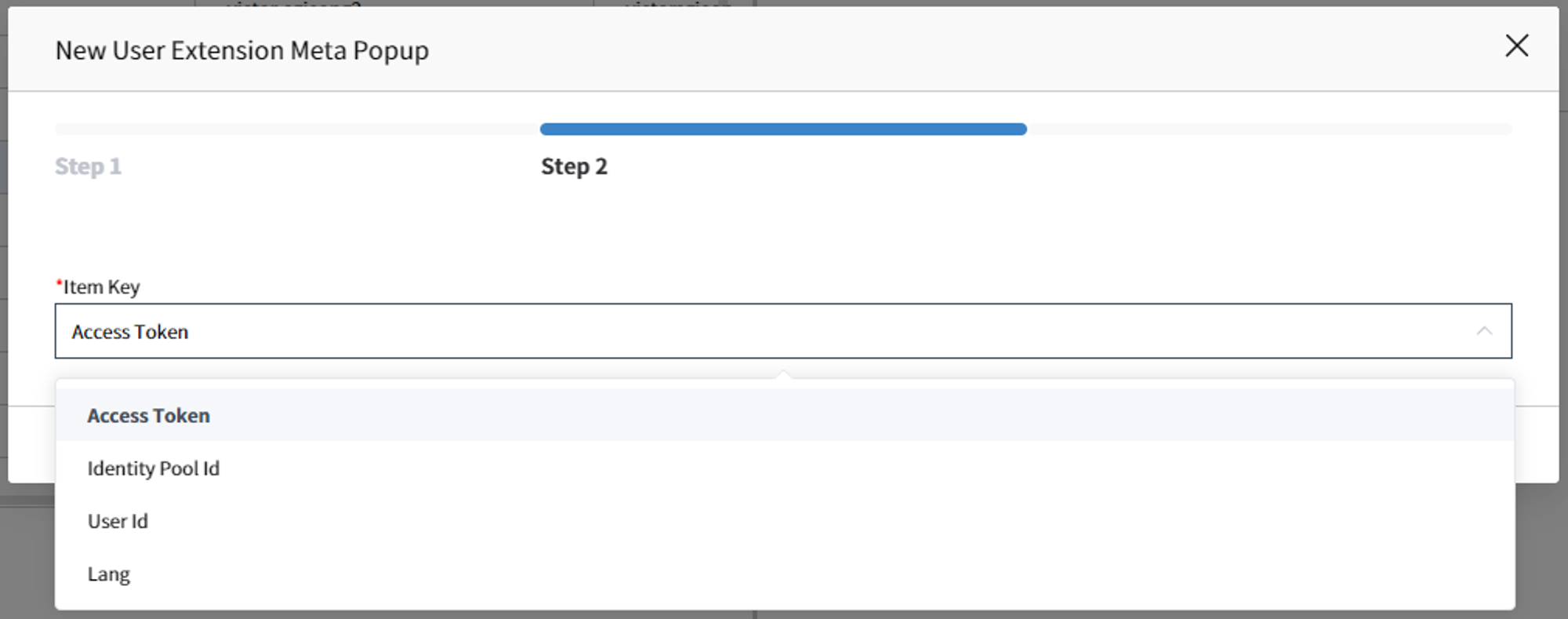
Caution
※ To address performance issues, the registration of User Extension Meta is limited to 5, but the Client Type is excluded from the number limit.