Use Summary
You can configure the use of a Summary Row. After setting the Use Summary, configure the properties under Summary Group in the TableColumn Control of the List Component.
[Image1 Before configuring the `Use Summary` ]

[Image2 After configuring the `Use Summary`]

- How To Create
- In the Component Attribute, set the Use Summary to Yes.
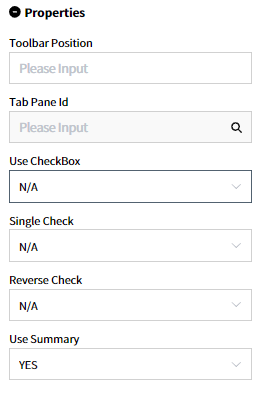
- In the Control Attribute's Summary, input the required items from Prefix, Suffix, Function, and Label.
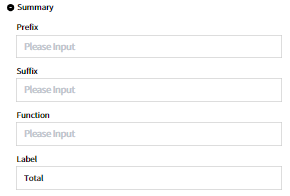
Note 1: Prefix - The summary row displays a string appended to the data
Note 2: Suffix - The summary row displays a string appended after the data
Note 3: Function – Enter the sum or average to output the sum or average for each control.
Note 4: Label - The summary row displays a string prefixed to the data