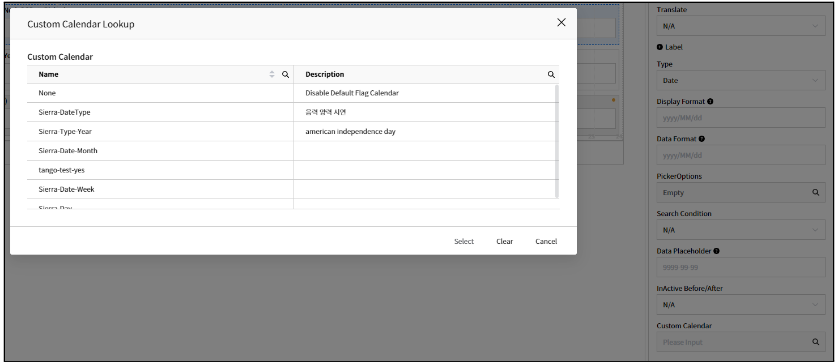Custom Calendar
To display pre-defined events in the DatePicker, allowing for the display of events. Before using Custom Calendar you need to register a Calendar in the Utility's Calendar menu.
In Calendar Master List, configure the calendar name, usage status, etc.... After selecting the registered Calendar, register the calendar items to be displayed in the DatePicker.
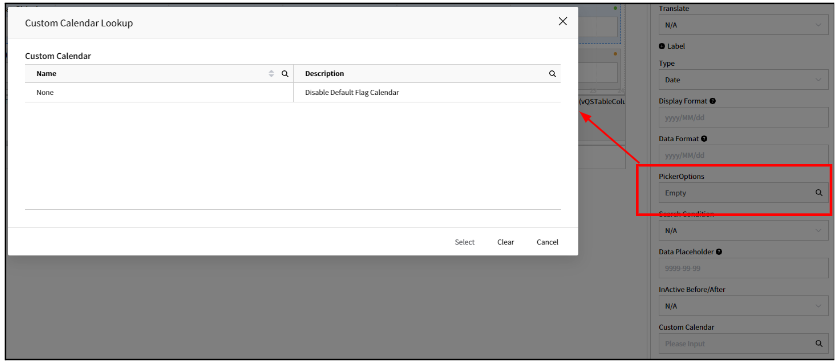
[Image 1. Utility > Calendar Registration] 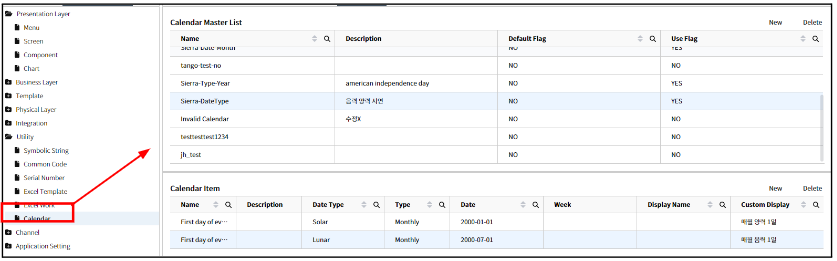
[Image 2. Using the registered Calendar in Custom Calendar.]