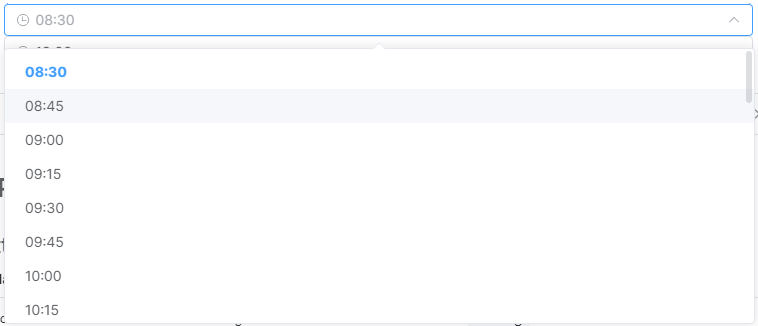Dropdown Time Range (Start)
Sets the start time for the time dropdown list. If not specified separately, the start time is entered according to the type determined by TimeFormat. For example, if TimeFormat is set to HH:mm, the start time is displayed as 00:00 minutes.
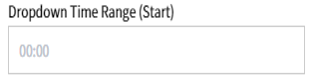
Enter the desired start time in the same format as Data Format in the Dropdown Time Range (Start) input field in the properties.
Note
- If the Time Range Start is greater than the End, the dropdown option data will not be displayed.
- If the Time Range Start or End values are in an unsupported format, the dropdown option data will not be displayed.
[Image 1. When the Dropdown Time Range(Start) set to 08:30]