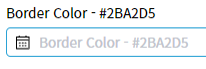Style - Flat Appearance
This attribute configures properties related to the border, such as its width, color, and other settings. Border Color - It is the border color. When you click Value, you can set the border color value by setting the color of the palette.
In addition, Border Width is the border thickness, and the thickness can be set by setting the thickness size in Value and setting the Unit value as a pixel value.
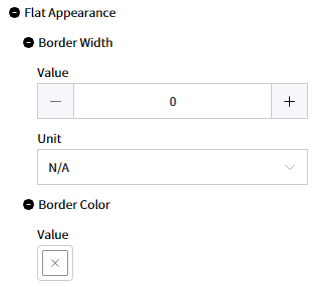
[Image 1. Flat Apprearance – Border Width Configuration]
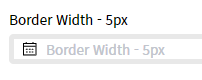
[Image 2. Flat Appearance – Border Color COnfiguration]