Label
It is primarily used to display fixed strings in a Component. The main difference from a Text Control is that it lacks borders, making it suitable for displaying messages or labeling controls.
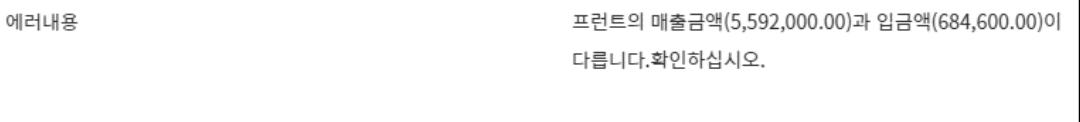
- Applicable List of Control Attributes
Translate: Configures whether to convert to multiple languages(translation purpose).
Display Data Type: Sets the display type when showing data. Options include:
- title: Only displays the title on the screen.
- data: Only displays the data on the screen.
- titleAndData: Displays the title on the left side of the control and the data on the right side.
- dataAndTitle: Displays the data on the left side of the control and the title on the right side.
Display Style: Sets the style for displaying data. Options include:
- primary: Makes the data bold.
- secondary: Applies blur effect to the data.
Display Data Format: Sets the format of the data. This can be applied to various data formats such as email, phone numbers, URLs, addresses, assignments, etc.
Style– Font: Configures the font for the string or text.
Style– Text Color: Configures the color for the text.
Style– Text Align: It allows users to set the alignment of data, with the default value being left-aligned.
Style– Background Color: Configures the background color of the component.