Application Setting
In CALS, styles can be applied to the entire application or at the tenant level. However, styles cannot be applied at the functional unit level, such as components or controls. Themes that set the tone and manner of the application, as well as logo images for the application, can be configured.
The Progress Icon for the screen and the application logo image on the left side can be set for the application. Tenants can set themes that determine the background color, text color, size, and button styles.
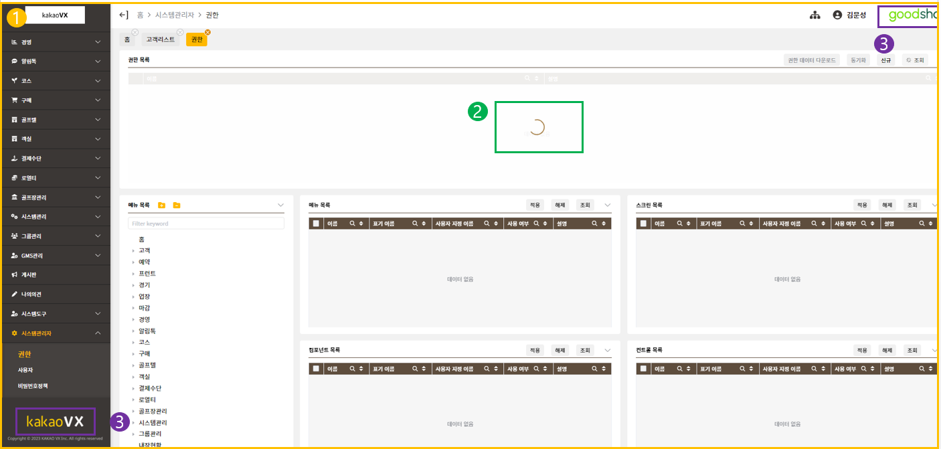
- Theme Application Sections
- Progress Bar Areas
- Logo Change Areas