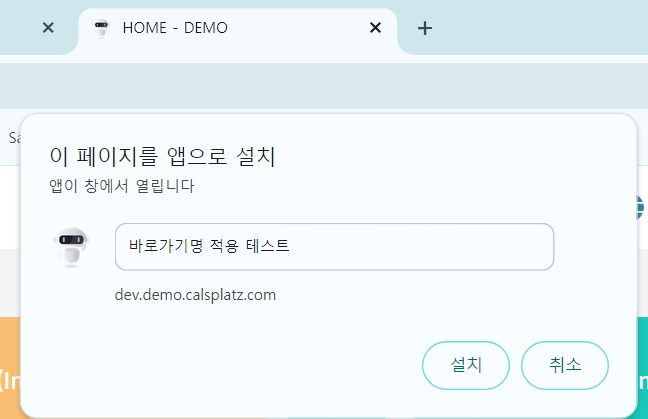Browser Setting
It is a feature to set the name with the favicon of the application and app of the web (the name may change depending on the browser and device) and set the app's shortcut name. It is possible to change based on the Application standards and set in Application Setting >Browser Setting menu in the environment of App Studio.
- How To
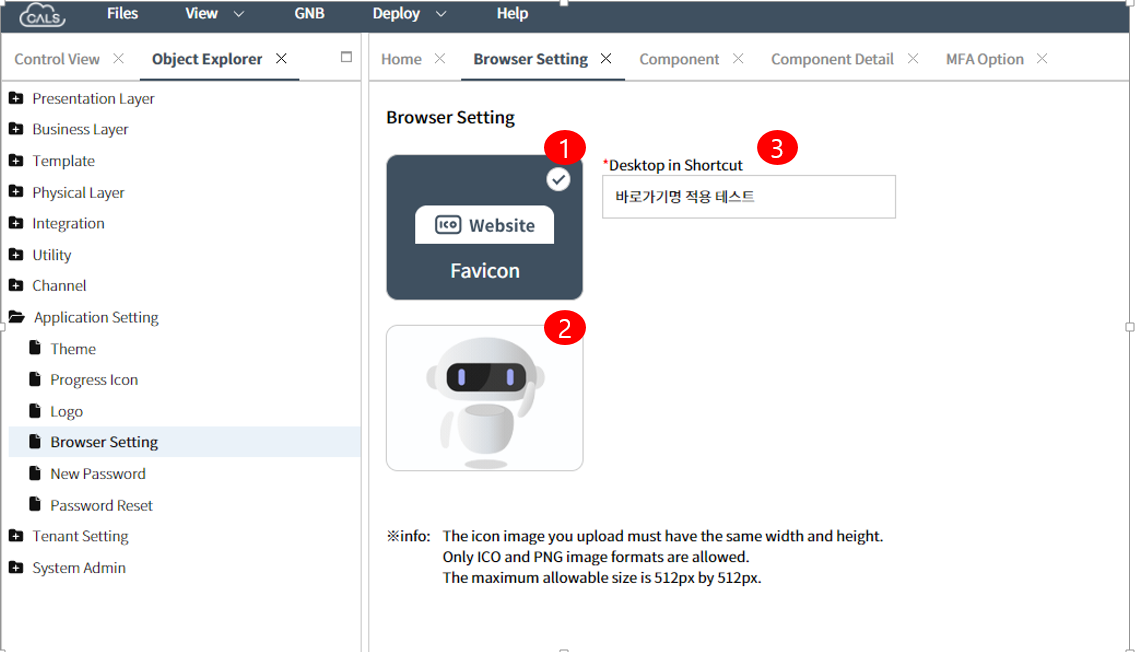
- Check favicon (refer to image 1) when the user intends to change form not default form.
- Register image to be used as Favicon.
Note: Only images file with following properties can be used
-Extension is “ICO” or “PNG”
-Width and height length is less than 512px
-Image shape is square and file size is less than 15mb.
- This is the name used when installing in app mobile or browser (refer the bottom of image 2)
Image 1. How Favicon of browser changes
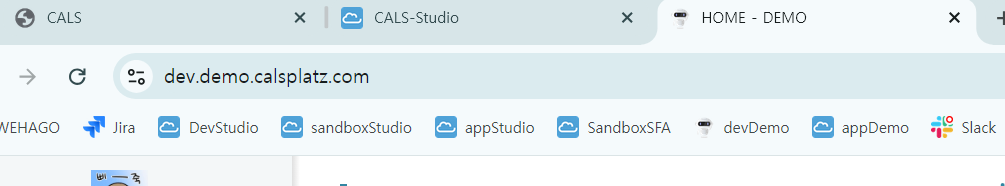
Image 2. Image when shortcut (installed in App) is applied